よくある質問
サービスについて
Q:このサービスは無料ですか?
A:はい。RouteShareは無料でご利用できます。しかし記事の投稿などにはアカウント登録が必要です。
Q:スマホでも使うことはできますか?
A:はい。スマホでも閲覧・利用することができます。ただし記事の作成はPCを推奨します。
Q:アカウントがあると何ができますか?
A:記事の作成、編集、ユーザーフォロー、Nice Route(いいね)、クローンなどRouteShare上でコンテンツの作成や交流が行えるようになります。
Q:アカウント登録に必要なものはなんですか?
A:アカウントの登録にはメールアドレスまたはGoogleアカウントが必要です。
Q:記事の投稿数の上限はありますか?
A:いいえ、上限は設けていません。どんどん投稿していただいて大丈夫です。
Q:利用するためにはスマホやPCへのダウンロードが必要ですか?
A:いいえ、RouteShareはウェブブラウザ上で利用できますので必須ではありません。ただスマホアプリもリリースされています。スマホでのご利用の場合、スマホアプリ版を使用することをお勧めします。
機能について
Q:地図エディタとは?
A:地図エディタはGoogle Mapベースの地図上にルート(線)やスポット(位置)、シェイプ(図形)を追加できる機能です。
Q:記事作成機能とは?
A:地図での入力に加えて、ブログや日記のように文章や画像、複数枚画像、表、リストなどを用いて執筆ができます。地図では表現しきれない説明を書くと良いです。
Q:画像はアップロードできますか?アップロードした画像はどうなりますか?
A:画像は12MBまでアップロードは可能です。また寸法が大きすぎる場合、縦横比率を維持して幅1000pxまで縮小されます。アップロード画像はご自身で管理でき、後から削除できます。
Q:Exif(画像にある位置情報)の画像をアップロードして自動に地図に設定できますか?
A:はい。地図エディタでスポットにExif付き画像を登録すると、自動的に緯度経度を取得して設置します。
Q:データのエクスポートはできますか?
A:現在のリリースではサポートしていません。しかし今後のアップデートにて対応予定です。
Q:一部の人だけに共有したい。
A:作成した記事は公開するか、URLを用いて一部の人だけに共有することができます。しかし10記事までの制限があります。
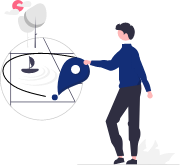
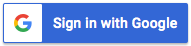
Googleアカウント、メールアドレスで無料ですぐに始められます。
登録後にStravaを連携することでアクティビティからすぐに
ルートをインポートすることも可能です。

